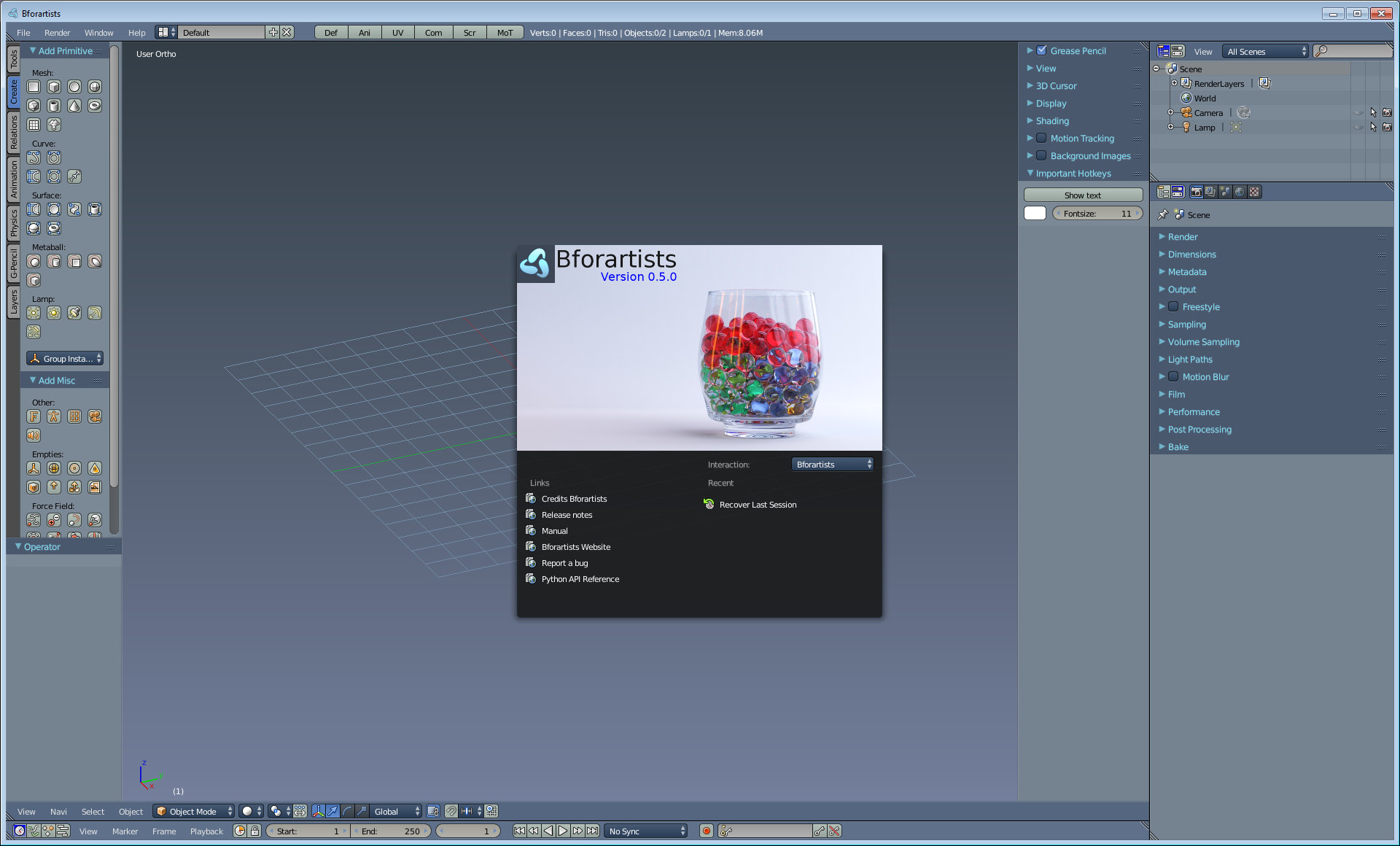Normally i keep my fingers away from things like politics. But enough is enough. Microsoft has made me highly angry now.
In case you haven’t noticed it, the end of Windows 7 support is NOW. And not as promised in 2020. The reason is the “simplifying” of the patches. Which allows Microsoft to install all the crap that you have hidden before for compatibility or privacy reasons. It’s one big patch now, that installs everything that Microsoft needs.
And this includes for example the by me formerly hidden telemetry patches. This also includes things like incompatible graphics drivers or corrupted patches that would make your system useless. And how this ends can be seen at Windows 10 at the moment. See reboot loop.
And this means in consequence that you better turn your automatic update off. For me the support for Windows 7 ended now.
I don’t want Microsoft to spy my system. I don’t want Microsoft to patch my system useless. I don’t want Microsoft to ruin hours or days of work because the system decides that it is time for an reboot now to apply the patches. And fuck you when you have a job running that needs a few days. That was already the reason why i haven’t upgraded to Window 10. And now they try to turn Windows 7 into Windows 10 too. Into a spy software that patches your system out of order and kills your work.
Not with me my friends. Microsoft has killed all the trust that i ever had in it. I have turned off the automatic update now. And i will not turn it on again. I will not install anything from Microsoft anymore. They tried to trick me one time too often with their try to install the spyware patches again and again. And the bandid methods that they use shows in which direction the journey goes. Microsoft turned out to be the bigger danger compared to any possible vulnerability.